Although I have spent much time during the last 18 months discovering ways to simplify, de-clutter, and organize our daily living and home, I admit I am a complete mess in terms of digital photo archives. The hard drive on my computer is currently full, as is the memory on my phone. I know. Don’t judge me. Although everything is already backed up, I have yet to empty my hard drive for fear of losing something, and that mostly because my files are chaos. My hard drive is much like staring at a closet heaped with disorder–a large shoe pile, clothes on hangers, clothes not on hangers, shoeboxes, piles, and so on. I know I need things in the closet, now or at some point in the future, but the disorder keeps me from using it properly or at all. A back-up drive gives me the luxury of copying it, so technically I know every file is there. Only now I have TWO messy closets–and, honestly, am I likely to go fishing through the back-up drive for those files either? Honesty is the most important part in de-cluttering any aspect of our lives, and truthfully I am a digital hoarder.
As some of you remember, I took an inspiring online class last year with life:captured–a school for modern memory keeping which I entirely adore. Through that class, I previewed a bit of Ronnie’s very organized files and was utterly inspired by her. If my online files are like a hoarder’s closet, hers are like a dream with clothing and accessories neatly aligned by color, style, and season. It is the sort of closet I enjoy in reality, where I knows exactly what I need, when I need it, and also when it’s time to get rid of it. Sigh. In terms of finding and creating files on a computer, doesn’t that sound peaceful? While I’ve made several adjustments to my file labels since that class last year, I am really needing a larger tutorial on file organization. In short, it is time for me to learn how NOT to be a digital hoarder.
When Ronnie asked me to join a group of bloggers working with life:captured and artifact uprising for the project “Unravel Your Photos”, how could I refuse? These are the exact lessons I need–and an opportunity to put this more abstract part of my life in order, too! Over the weekend, I completed my first lesson, “No File Left Behind,” an overview of the benefits and basic principles of file organization in Lightroom (my favorite photo editing software–bonus). Again, Ronnie has such a gentle manner of organizing her class materials that makes large, intimidating endeavors feel manageable. Still this could get messy, folks, and you know I’m going to take you along for the ride. Wink.
Since I have a full hard drive, I needed to clear space to work. Now thanks to my sexy date night purchase, I have two fresh external hard drives and am currently emptying my cluttered hard drive onto the first. At my brother-in-law’s encouragement, I’ll tuck that aside in a safe place for the peace of knowing I DO actually have all of my files. This week, I will be clearing my computer hard-drive and starting fresh. In short, I am emptying contents, so that I can clean and create fresh order. As I learn to organize my files in a new way, I won’t feel distracted by what already exists, by the filing mistakes I’ve made in the past. The second hard-drive will be used to back-up files from this point on and as I have time or need to retrieve old, disorganized files, I will catalogue them according to the new system. I’m expecting I’ll learn some tricks over the following weeks concerning that, too. As Ronnie encouraged us in the lesson this week, “start with your current photos.” The best way NOT to become a digital hoarder begins with what I do right now. I like that.




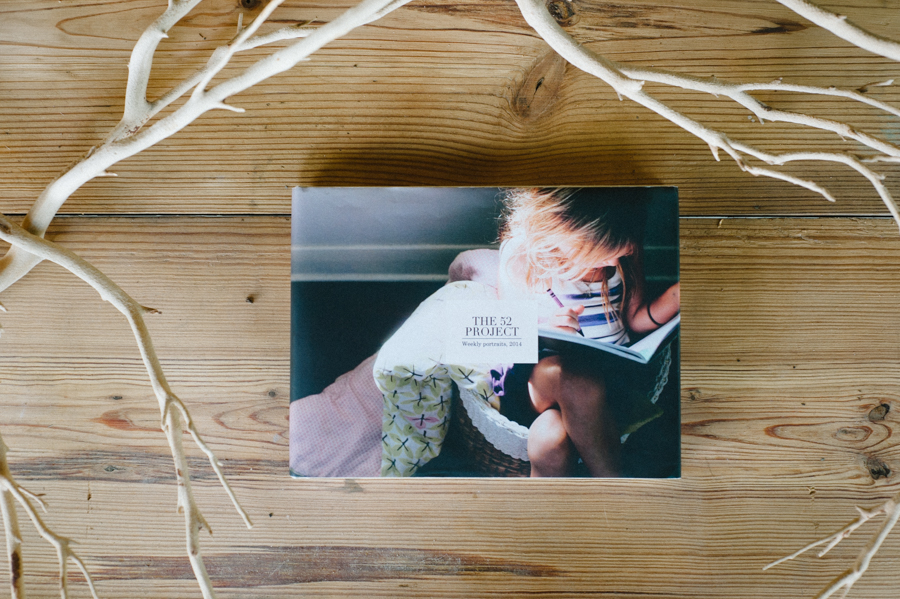
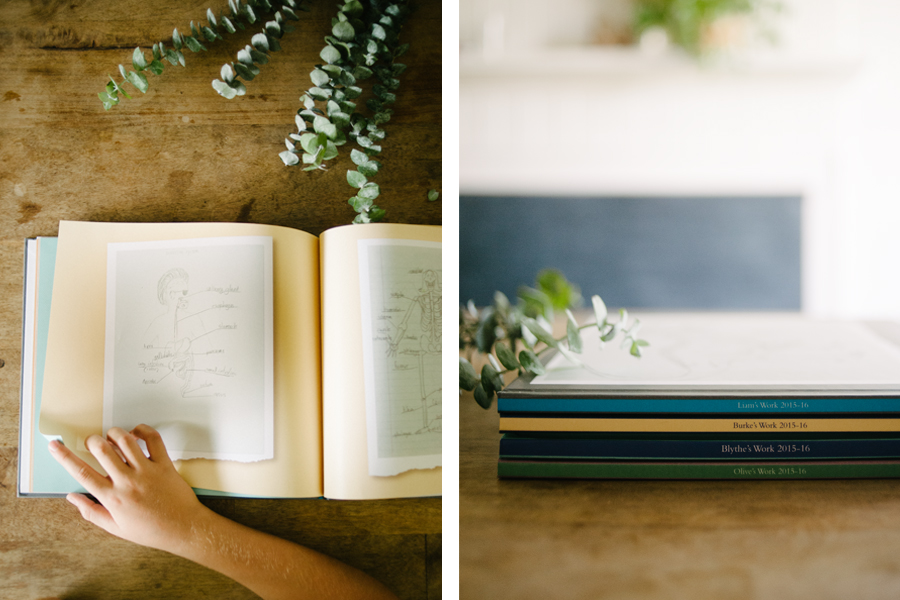

Comments
Pingback: unravel your photos 02 | see the big picture – cloistered away | enjoying simplicity
I think the digital clutter keeps me from even wanting to take pictures. If they’re going to fall into the endless pile of never again seen pictures, I may as well simply experience the moment with my eyes. But the prospect of digital images that are not just digital clutter is liberating! I look forward to hearing more!
Please keep us posted on useful techniques that you learn. I’m at the exact cluttered point as you and I fear moving things over to external hard drives.